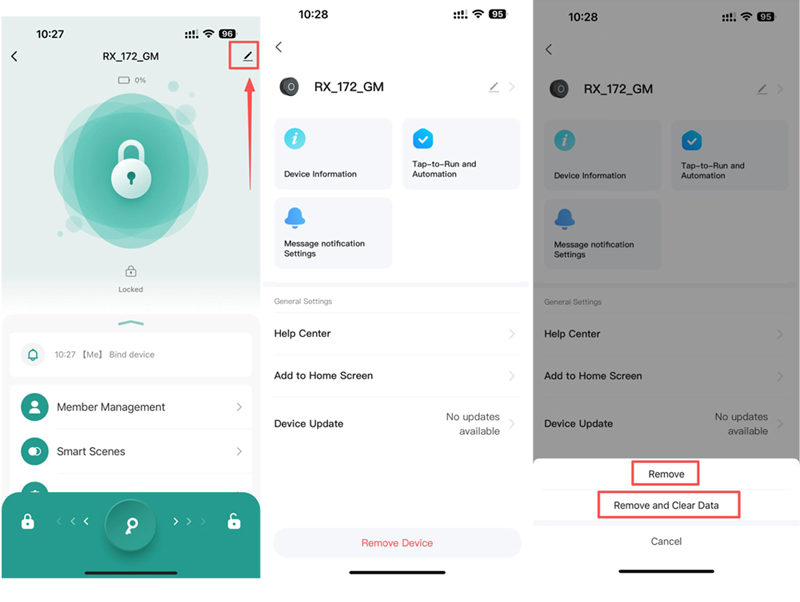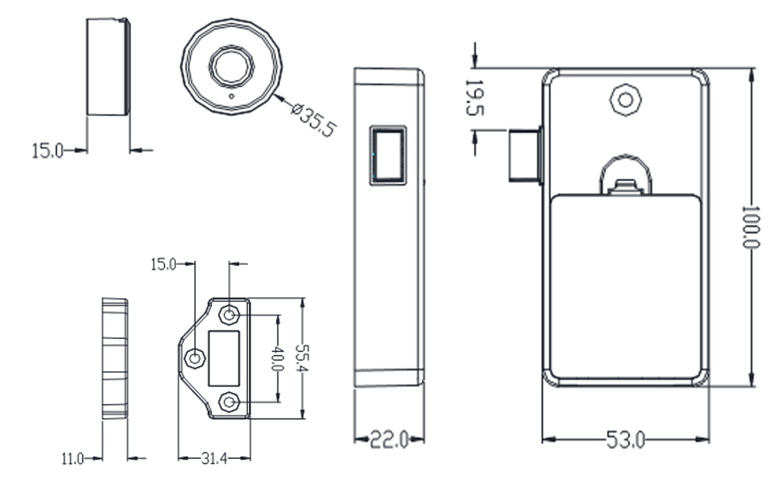
Tuya app operation instructions
Alternatively, search and download the “Tuya Smart” app from the app market. After
installation, follow the prompts to register and log in.

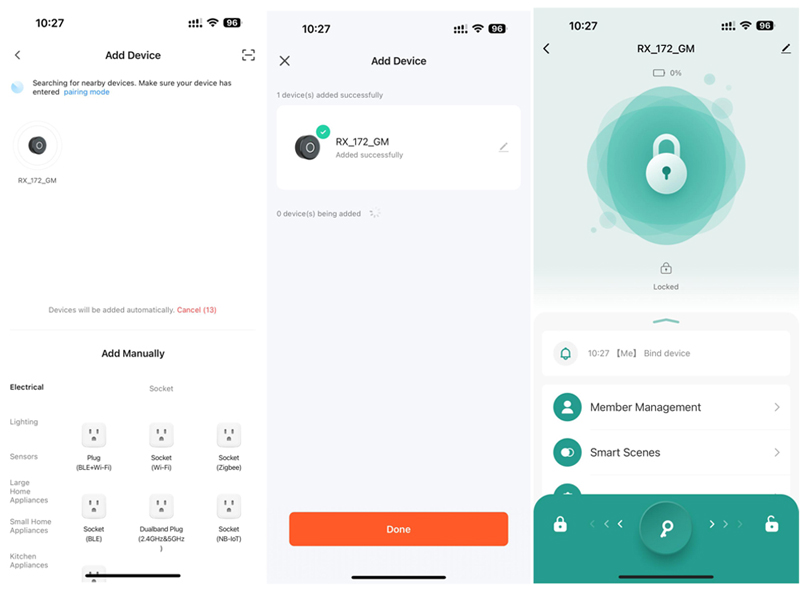
Distribution network and lock connection: Please press the fingerprint once to
wake up the device and enable Bluetooth broadcasting. Open the app and add devices
through manual and automatic discovery windows. After the device enters the
distribution network mode, the APP will automatically pop up a device discovery
window. If this display does not appear after multiple operations, please press and
hold the button for 5 seconds to reset the device.
Member Management
Click on Member Management
Family members: The first family member added is the administrator. Click on the
“+” in the upper right corner
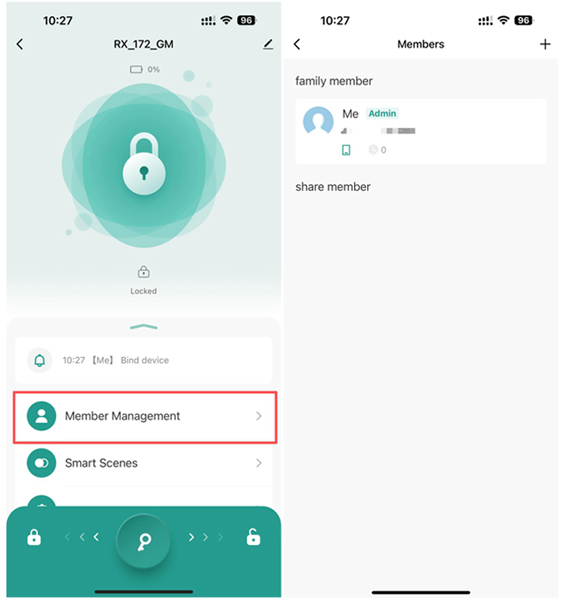
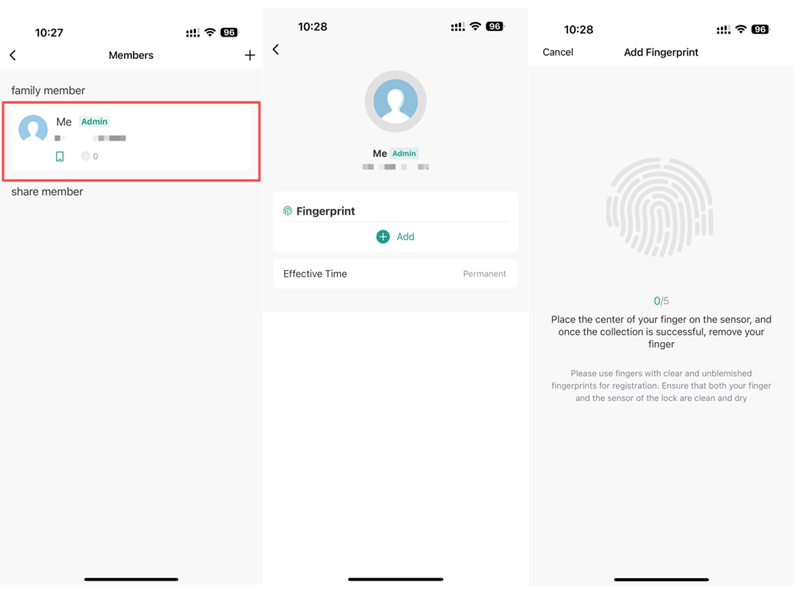
Unlocking method
Fingerprint management
Restore factory settings
Remove: “Remove” only unbinds the app with the Device and does not restore it
to factory settings
Remove and Clear Data: restore factory setting